Today I am going to share 7 computer courses because, in today’s digital era, computer literacy has become essential for both personal and professional growth.
However, the cost of acquiring new skills through courses and certifications can often be a barrier, particularly for those on a tight budget. But what if I told you that there are seven comprehensive computer courses available for free, complete with certificates upon completion? Let’s delve into these courses and explore the knowledge they offer:
About Computer Courses
Are you interested in boosting your tech skills but hesitant to invest in expensive courses? Look no further! In today’s digital age, there are numerous free computer courses available online that offer certificates upon completion.
These courses cover a wide range of topics, from programming and web development to data science and cyber security. By enrolling in these courses, you can upgrade your skills, enhance your resume, and open up new opportunities in the tech industry without breaking the bank.

Benefits Of These Courses
The benefits of enrolling in free computer courses with certificates are countless. Not only do they provide you with valuable skills and knowledge, but they also offer a recognized credential that can boost your career prospects.
These courses are flexible and self-paced, allowing you to learn at your own convenience. Additionally, the certificates you earn can be showcased on your LinkedIn profile or resume, demonstrating your dedication to continuous learning and professional development.
Here Are 7 Free Computer Courses With Certificates
1. Windows 10 Course:
Description:
- This course provides a comprehensive overview of the Windows 10 operating system, covering topics such as system navigation, customization options, built-in utilities, security features, and troubleshooting techniques.
Key Learning Objectives:-
- Understanding the Start menu, taskbar, and desktop
- Customizing system settings and personalizing user experience
- Exploring built-in apps like Microsoft Edge, Mail, and Calendar
- Managing files and folders efficiently using File Explorer
- Implementing security measures such as Windows Defender and BitLocker
- Troubleshooting common issues and optimizing system performance
Course Link:- Click Here
2. Essentials of macOS:
Description:

- This course is designed to familiarize learners with the macOS environment, covering essential features, system preferences, built-in applications, and productivity tips for Mac users.
Key Learning Objectives:
- Navigating the macOS interface, including the menu bar and Finder
- Configuring system preferences for personalization and convenience
- Utilizing built-in apps such as Safari, Mail, and Calendar virtually
- Organizing files and folders using Finder’s features like tags and smart folders
- Maximizing productivity with Mission Control, Spaces, and Spotlight search
- Integrating iCloud for seamless synchronization across Apple devices
Course Link:- Click Here
3. Introduction to Microsoft Word 2019/365:
Description:
- This course introduces learners to the fundamental features of Microsoft Word, focusing on creating and formatting documents, utilizing templates, managing text and graphics, and collaborating with others.
- Key Learning Objectives:
- Creating, saving, and opening documents in Word
- Formatting text, paragraphs, and pages for clarity and readability
- Inserting and formatting images, tables, and charts
- Using templates to streamline document creation processes
- Collaborating with others through comments, track changes, and sharing options
- Mastering time-saving techniques like keyboard shortcuts and styles

Course Link:- Click Here
4. PowerPoint for Beginners:
Also Read:-https://learnermap.com/coursera-finanacial-aid-answers/
Description:
- This course aims to equip learners with the essential skills needed to create compelling presentations using Microsoft PowerPoint. Topics covered include slide design, adding multimedia elements, incorporating animations, and delivering presentations confidently.
Key Learning Objectives:
- Inserting images, videos, audio, and other multimedia elements
- Creating and formatting slides for visual appeal and coherence
- Applying transitions and animations to enhance engagement
- Organizing content effectively using slide layouts and sections
- Rehearsing and delivering presentations with confidence and professionalism
- Leveraging PowerPoint’s presenter view and audience interaction features
Course Link:- Click Here
5. Excel for Beginners:
Description:
- This course is designed to introduce learners to the fundamental concepts of Microsoft Excel, focusing on data entry, formatting, basic formulas and functions, data analysis techniques, and creating simple charts.
Key Learning Objectives:
- Entering and formatting data in Excel worksheets
- Performing basic calculations using formulas and functions
- Organizing and analyzing data using sorting, filtering, and conditional formatting
- Creating basic charts to visualize data trends and patterns
- Managing workbooks and worksheets efficiently
- Exploring additional features like data validation and pivot tables for deeper insights
Course Link:- Click Here
6. Learn HTML:
Description:
- This course provides a beginner-friendly introduction to Hypertext Markup Language (HTML), the standard markup language for creating web pages. Topics covered include HTML syntax, structure, commonly used tags, and basic webpage creation.
Also Read:-https://learnermap.com/new-remarkable-opportunity-at-paytm-hiring-junior-manager-act-fast/
Key Learning Objectives:
- Understanding the structure and purpose of HTML markup
- Writing HTML code to create text, links, images, and lists
- Using semantic HTML tags for improved accessibility and SEO
- Creating forms to collect user input
- Incorporating CSS for styling and formatting web pages
- Publishing and sharing HTML documents on the web
Course Link:- Click Here
7. Introduction to CS and Programming Using Python:
Also Read:-https://learnermap.com/great-opportunity-google-cloud-genai-study-jam-2024/
Description:
- This course serves as an introduction to computer science concepts and programming using the Python programming language. Topics covered include variables, data types, control structures, functions, and basic algorithmic problem-solving techniques.
Key Learning Objectives:
- Understanding fundamental programming concepts and terminology
- Writing Python code to perform arithmetic operations and manipulate variables
- Using conditional statements and loops to control program flow
- Defining and calling functions to modularize code and promote reusability
- Implementing basic algorithms to solve problems such as sorting and searching
- Gaining familiarity with Python libraries and resources for further learning
Course Link:- Click Here
Each of these courses offers valuable knowledge and practical skills that can empower learners to excel in various personal and professional endeavors. Whether you’re aiming to enhance your digital literacy, boost your resume, or pursue new career opportunities, these free computer courses with certificates provide an accessible pathway to success in the tech-driven world.
Thank you!
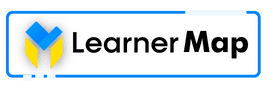



![Top Free Python Courses Offer By Infosys [ Certificate Avilable] Free Internship](https://i0.wp.com/learnermap.com/wp-content/uploads/2024/05/programming-background-with-person-working-with-codes-computer-scaled.jpg?resize=238%2C178&ssl=1)
![Top 5 Free Courses By Google Cloud – Make Your Career With Google [Apply Now] Free Google Cloud Courses](https://i0.wp.com/learnermap.com/wp-content/uploads/2024/05/group-teenagers-discussing-university-project-1-scaled.jpg?resize=238%2C178&ssl=1)


